Unlocking the Secrets: How Do I Read a Book on Goodreads?
Goodreads has become a cornerstone of the literary community, providing not only a vast digital library but also a platform for book tracking, social reading, and discovering book recommendations. If you’re new to this engaging platform or simply want to enhance your reading habits, you’ve come to the right place. In this article, we will explore how to read a book on Goodreads, delve into its user interface, and offer tips for navigating this exceptional resource. Get ready to unlock the secrets of Goodreads!
What is Goodreads?
Goodreads is an online platform that allows users to track their reading habits, share book reviews, and connect with other readers. With millions of users and an extensive database of books, it serves as a digital library where you can find your next read, discuss your favorites, and keep track of what you’ve read. The community aspect of Goodreads is one of its most appealing features, allowing readers to share recommendations and reviews.
Why Use Goodreads for Reading?
- Book Tracking: Keep track of the books you’ve read, want to read, and are currently reading.
- Book Reviews: Read reviews from other users to help you decide if a book is right for you.
- Social Reading: Connect with friends and see what they are reading.
- Personalized Recommendations: Based on your reading history and preferences.
- Engagement with Authors: Follow your favorite authors and see their latest works.
Getting Started with Goodreads
To begin your journey with Goodreads, you need to create an account. Here’s how to do it:
Step 1: Create an Account
- Visit the Goodreads website.
- Click on the “Sign Up” button.
- You can register using your email or link your Facebook or Amazon account.
- Fill in the required information and confirm your account.
Step 2: Set Up Your Profile
Once you’ve created an account, it’s time to customize your profile:
- Add a profile picture to help others recognize you.
- Write a short bio to share your reading interests.
- Connect with friends by importing contacts or searching for them on Goodreads.
Step 3: Explore the User Interface
The user interface of Goodreads is user-friendly and intuitive. Here’s what to look for:
- Home Page: Your feed shows updates from friends and recommendations based on your reading habits.
- My Books: This section helps you track your reading progress and categorize your books.
- Browse: Discover books by genre, new releases, and bestsellers.
- Groups: Join groups that match your literary interests for discussions and book clubs.
How to Read a Book on Goodreads
Now that you’re familiar with the platform, let’s dive into how to read a book on Goodreads effectively.
Step 1: Find a Book
To start reading, you first need to find a book:
- Use the search bar at the top of the page to enter the book title or author name.
- Browse categories or check the “Recommendations” section to find new books.
Step 2: Check Book Details
Once you’ve found a book, click on its title to view details:
- Book Cover: See the cover art, which often gives a first impression of the book.
- Synopsis: Read the book’s summary to understand its plot and themes.
- Ratings and Reviews: Check out the book’s average rating and read reviews from other users.
Step 3: Add to Your Bookshelf
To keep track of the book:
- Click on “Want to Read” to add it to your virtual bookshelf.
- Alternatively, select “Currently Reading” if you’re starting it right away.
Step 4: Engage with the Community
As you read, don’t forget to engage with the Goodreads community:
- Post updates about your reading progress.
- Join discussions in groups or comment on other users’ reviews.
- Share your thoughts by writing your own reviews after finishing the book.
Enhancing Your Reading Experience on Goodreads
Goodreads offers several features to enhance your reading experience:
Book Recommendations
Goodreads provides personalized book recommendations based on your reading history:
- Visit the “Recommendations” tab to see suggestions tailored to your preferences.
- Explore lists created by other users in the “Browse” section.
Join a Reading Challenge
Participating in a reading challenge can motivate you to read more:
- Set a goal for the number of books you want to read in a year.
- Track your progress and share your achievements with friends.
Utilize the Goodreads App
The Goodreads mobile app allows you to read and track books on the go:
- Scan barcodes to quickly add books to your shelf.
- Access your account easily from your smartphone or tablet.
Troubleshooting Common Issues
While using Goodreads, you may encounter some common issues. Here are solutions:
Problem: Unable to Find a Book
If you can’t find a book:
- Double-check the spelling of the title or author.
- Try searching by genre or ISBN.
Problem: Account Issues
For account-related issues:
- Reset your password if you are having trouble logging in.
- Contact Goodreads support for any technical difficulties.
Problem: Not Receiving Recommendations
If you’re not getting personalized recommendations:
- Make sure to rate books you’ve read to improve the accuracy of suggestions.
- Engage with more community features to enhance algorithm understanding.
Conclusion
Goodreads is a powerful tool for readers looking to enhance their reading experience. By learning how to navigate its user interface, track your reading habits, and engage with the literary community, you can unlock a world of book discovery and social reading. Whether you’re looking for book reviews, recommendations, or simply a place to share your thoughts, Goodreads has something for every book lover. So dive in, explore the digital library, and let your reading journey flourish!
For more tips on enhancing your reading experience, check out this helpful guide.
This article is in the category Guides and created by TheBookSpot Team
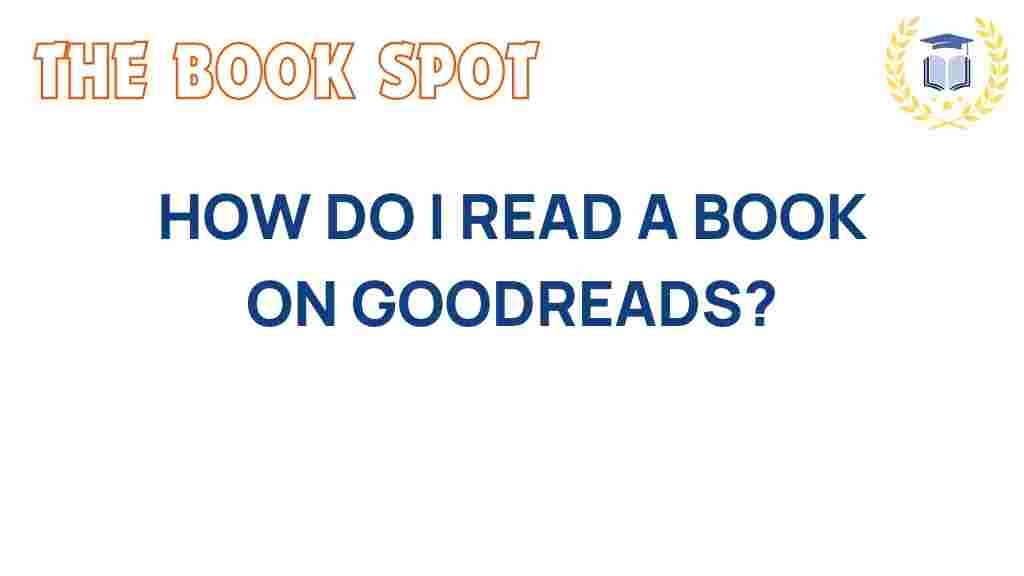
1 thought on “Unlocking the Secrets: How Do I Read a Book on Goodreads?”