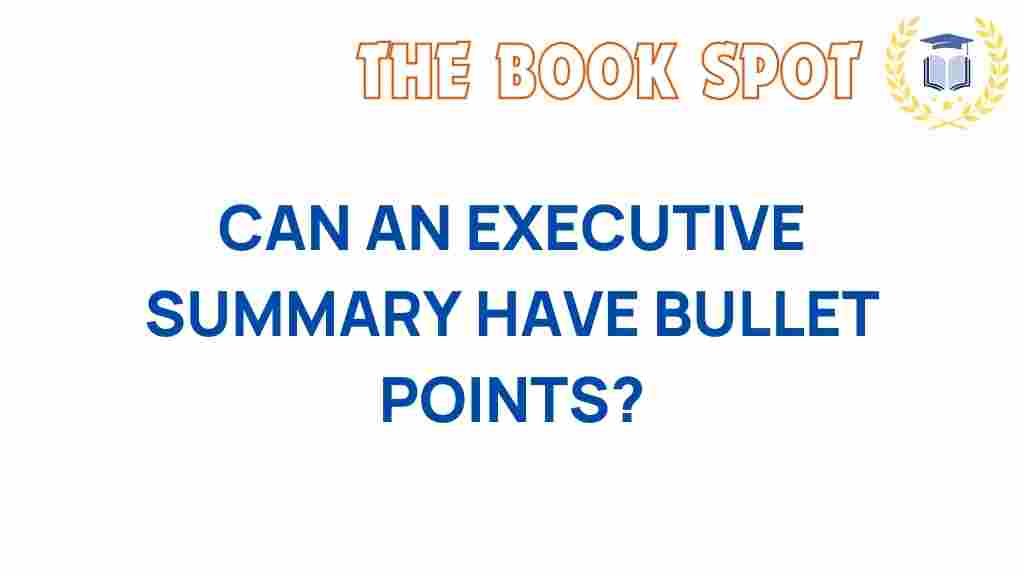The Power of Bullet Points: Can an Executive Summary Benefit?
In the world of business writing, clarity and readability are paramount. One powerful tool that can enhance these qualities in any document is the use of bullet points. Particularly in an executive summary, bullet points serve as an effective way to communicate essential information quickly and succinctly. In this article, we will explore the benefits of incorporating bullet points in executive summaries, how they can improve report structure, and tips for effective document design.
Understanding Executive Summaries
An executive summary is a concise overview of a larger report or document. It summarizes the key points of the report, allowing readers to grasp the essential information without diving into the entire text. This is crucial for busy executives and decision-makers who need to make informed decisions quickly.
Key features of an effective executive summary include:
- Conciseness: It should be brief yet comprehensive.
- Clarity: Information should be presented clearly and understandably.
- Relevance: It should include only the most important points that pertain to the audience.
Why Use Bullet Points in Executive Summaries?
Bullet points enhance the readability of an executive summary. They break down complex information into digestible chunks, making it easier for readers to absorb important details. Here are some specific benefits:
- Enhanced Clarity: Bullet points help to clarify and emphasize key points, reducing the cognitive load on the reader.
- Improved Readability: They allow for quicker scanning of information, which is particularly beneficial for busy professionals.
- Effective Communication: Bullet points can convey important statistics, facts, or figures succinctly.
- Organized Structure: They contribute to a well-organized report structure, guiding the reader through the summary.
How to Incorporate Bullet Points in Your Executive Summary
Integrating bullet points into your executive summary involves a strategic approach. Here’s a step-by-step process to ensure you maximize their effectiveness:
Step 1: Identify Key Information
Before you start writing, identify the main points you want to convey. These should be the highlights of your report. Consider:
- What are the primary findings?
- What recommendations are crucial for decision-making?
- What conclusions can be drawn from the data?
Step 2: Organize Your Content
Once you have your key points, organize them logically. Group similar information together and consider the order in which they should appear. This helps create a natural flow in your executive summary.
Step 3: Write Concisely
Bullet points should be brief and to the point. Aim for one to two sentences per bullet point. This keeps the information clear and manageable.
Step 4: Use Parallel Structure
Maintain a consistent format throughout your bullet points. This could mean starting each point with a verb, noun, or phrase. For example:
- Increased sales by 20% in Q1.
- Reduced operational costs by 15%.
- Implemented new marketing strategies.
Step 5: Review and Revise
After drafting your executive summary, review it for clarity and coherence. Ensure that the bullet points effectively convey the key messages and that the overall structure is logical.
Troubleshooting Common Issues
While bullet points can enhance your business writing, there are common pitfalls to avoid. Here are some troubleshooting tips:
Overloading with Information
One of the most common mistakes is overcrowding bullet points with too much information. Each point should be concise. If you find that a bullet point is becoming too long, consider breaking it into multiple points.
Inconsistent Formatting
Consistency is key. Ensure that all bullet points follow the same structure, font size, and style. This uniformity helps maintain a professional appearance and improves readability.
Lack of Prioritization
Not all information is equally important. Prioritize your bullet points so the most critical information stands out. This helps readers focus on what matters most.
Document Design and Professional Summaries
In addition to using bullet points, consider overall document design when crafting your executive summary. A well-designed document enhances readability and engagement. Here are some design tips:
- Use Headings and Subheadings: Organize your content with clear headings to guide the reader through the document.
- Incorporate White Space: Avoid clutter. Allow for adequate white space between bullet points and sections to improve readability.
- Choose Readable Fonts: Select professional, easy-to-read fonts to enhance clarity.
Conclusion
The incorporation of bullet points in an executive summary can significantly enhance the effectiveness of your communication. By improving clarity, enhancing readability, and creating a well-structured document, bullet points serve as a vital tool in business writing. Remember, the goal is to convey essential information in a way that is easily digestible for your audience. For more tips on effective communication and document design, feel free to check out this resource on business writing techniques.
In a fast-paced business environment, mastering the art of creating impactful executive summaries can set you apart. Utilize bullet points effectively, and watch your professional summaries gain the clarity and precision they need to drive your points home.
For additional resources on improving your report structure and enhancing your business writing skills, visit this external site.
This article is in the category Guides and created by TheBookSpot Team