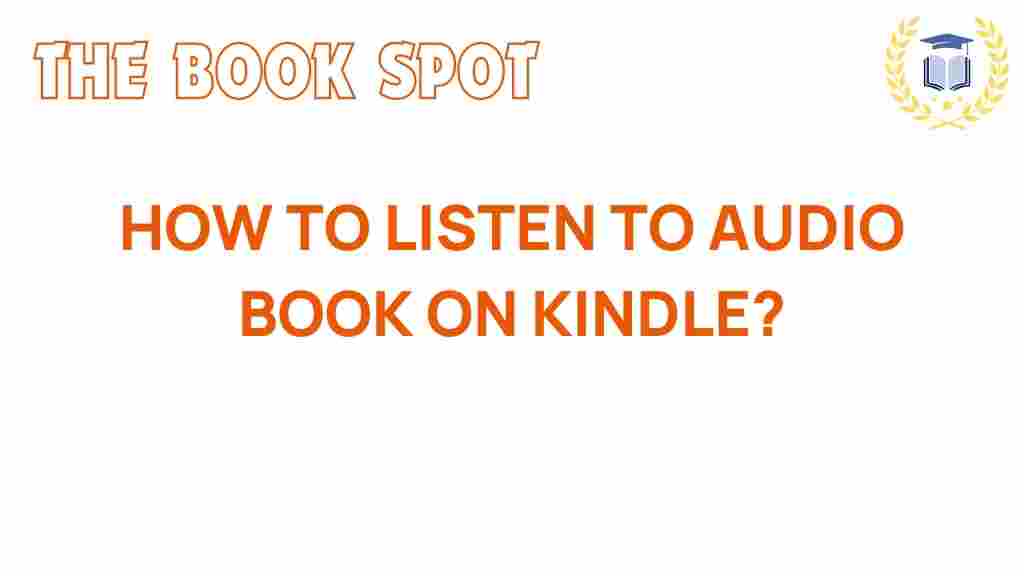Unlocking the Secrets: How to Listen to Audiobooks on Kindle
In today’s fast-paced digital world, audiobooks have emerged as a popular way to consume literature, allowing readers to engage with stories while multitasking or during their commutes. With the rise of technology and the increasing accessibility of digital media, many users are eager to explore how to listen to audiobooks on their Kindle devices. This user guide is designed to help you navigate the process of accessing audiobooks on Kindle, enhancing your overall reading experience.
Why Choose Audiobooks on Kindle?
There are several compelling reasons to consider listening to audiobooks on your Kindle:
- Convenience: Audiobooks allow you to enjoy your favorite books while performing other tasks, such as exercising or driving.
- Accessibility: Audiobooks can be a fantastic option for individuals with visual impairments or reading difficulties.
- Enhanced Experience: Many audiobooks feature professional narrators who bring the story to life, adding depth and emotion to the reading experience.
With the right setup, you can seamlessly transition between reading and listening, making the most of your Kindle device.
Getting Started with Audiobooks on Kindle
To unlock the secrets of listening to audiobooks on your Kindle, follow these straightforward steps:
Step 1: Check Your Kindle Compatibility
Not all Kindle devices support audiobook playback. The Kindle Fire series and Kindle Oasis (with Audible support) are compatible with audiobooks. Ensure you have one of these models:
- Kindle Fire (all versions)
- Kindle Oasis (9th generation and later)
- Kindle Paperwhite (10th generation and later) with Audible capability
Step 2: Sign Up for Audible
To access a vast library of audiobooks, you’ll need an Audible account. Follow these steps:
- Go to the Audible website.
- Click on “Sign In” or “Sign Up” to create a new account.
- Choose a membership plan that suits your needs, which includes monthly credits for audiobooks.
Step 3: Purchase Audiobooks
Once you have an Audible account, you can purchase audiobooks:
- Browse the Audible library for titles you want to listen to.
- Click on the book cover and select “Buy Now with 1-Click” to purchase.
- Your purchased audiobooks will automatically be added to your Audible library.
Step 4: Download the Audible App or Sync Your Kindle
For Kindle Fire users, download the Audible app from the Amazon Appstore. For Kindle Oasis or Paperwhite users:
- Ensure your Kindle is connected to Wi-Fi.
- Sync your device by going to “Settings” and selecting “Sync My Kindle.”
- Your audiobooks will appear in the library section of your device.
Step 5: Start Listening
Now that you’ve set everything up, it’s time to dive into your audiobooks:
- Open your Kindle device and navigate to your library.
- Locate the audiobook you wish to listen to.
- Tap on the audiobook cover to start listening.
- You can control playback speed, pause, and skip chapters using the on-screen controls.
Troubleshooting Common Issues
Even with a straightforward process, you may encounter some hiccups. Here are troubleshooting tips for common issues:
Issue 1: Audiobook Not Appearing in Library
If your purchased audiobook isn’t showing up in your library:
- Ensure your Kindle is connected to Wi-Fi.
- Try syncing your device again by going to “Settings” and tapping “Sync My Kindle.”
- Log into your Audible account on a computer to confirm the purchase.
Issue 2: Playback Problems
If you experience issues with playback:
- Check if the audiobook file is properly downloaded.
- Restart your Kindle device to refresh its system.
- Make sure your device’s software is up to date.
Issue 3: Audio Quality Issues
For problems related to audio quality:
- Ensure that the volume is adjusted appropriately.
- Check your headphones or speakers for any connectivity issues.
- Try playing a different audiobook to see if the issue persists.
Enhancing Your Audiobook Listening Experience
To get the most out of your audiobook listening experience, consider these tips:
- Adjust Playback Speed: Find a speed that suits your listening preference. Slower speeds may help with comprehension, while faster speeds can be enjoyable for familiar content.
- Create a Listening Schedule: Set aside dedicated time for listening, just like you would for reading. This can help build a routine and increase your consumption of audiobooks.
- Explore Different Genres: Experiment with various genres and formats. You might be surprised by what you enjoy!
Conclusion
Audiobooks have revolutionized the way we consume literature, offering flexibility and accessibility that traditional reading methods can’t match. With the steps outlined in this guide, you can easily start listening to audiobooks on your Kindle, enhancing your reading experience through digital media and technology. Whether you’re commuting, exercising, or simply relaxing at home, audiobooks provide a fantastic way to immerse yourself in stories.
By following the tips and troubleshooting advice provided, you can maximize your enjoyment of audiobooks on your Kindle. So, what are you waiting for? Unlock the secrets of audiobooks today and dive into a world of stories like never before!
For more information on e-readers and audiobook technology, check out our comprehensive guide on digital reading solutions.
This article is in the category Guides and created by TheBookSpot Team