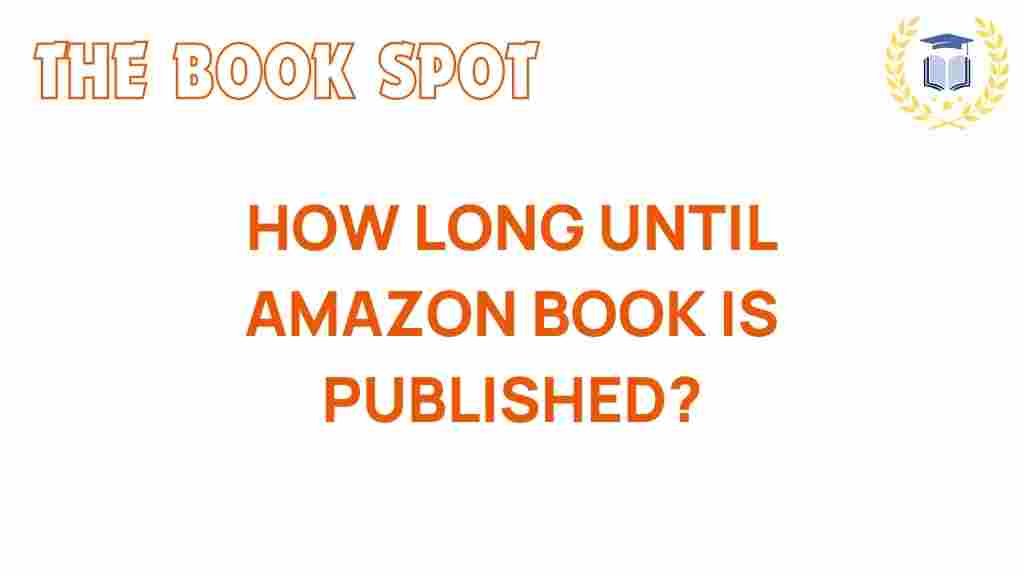The Countdown: How Long Until Your Amazon Book Hits the Shelves?
For aspiring authors, the thrill of seeing your book published on Amazon is unmatched. However, understanding the Amazon publishing timeline can be daunting. Whether you’re an indie author or a seasoned writer, knowing how long it takes for your book release can help you plan better and manage your expectations. In this guide, we’ll walk you through the self-publishing timeline, offer publishing tips, and delve into the entire publishing process, ensuring you’re well-prepared for your book marketing efforts and release date.
Understanding the Self-Publishing Timeline
When you decide to publish your book on Amazon, you’re entering a process that involves various stages. Each stage has its own timeline, which can vary based on the complexity of your book, your preparation, and your marketing strategy. Here’s a breakdown of the typical self-publishing timeline:
- Writing and Editing: 3 to 6 months
- Formatting: 1 to 2 weeks
- Cover Design: 2 to 4 weeks
- Uploading to Amazon: 1 to 2 days
- Review and Approval: 24 to 72 hours
1. Writing and Editing Your Manuscript
The first step in the publishing process is to write your manuscript. This can take anywhere from a few months to years, depending on your writing speed, the complexity of your book, and how much time you can dedicate to writing. Once your manuscript is complete, it’s essential to edit it thoroughly. This stage can also take considerable time, as it may involve multiple revisions and professional editing. Aim for:
- Content editing (3 to 4 weeks)
- Copy editing (2 to 3 weeks)
- Proofreading (1 to 2 weeks)
2. Formatting Your Book
Once your manuscript is polished, the next step is formatting. This involves preparing your manuscript for upload to Amazon, ensuring it meets their guidelines for eBooks or paperbacks. Formatting can be done using software like Scrivener, Vellum, or you can hire a professional service. Expect this to take about:
- 1 to 2 weeks for eBook formatting
- 1 week for paperback formatting
3. Designing Your Book Cover
Your book cover is a crucial element of your book marketing strategy. A professional cover can significantly impact your book’s sales. You can design the cover yourself or hire a designer. The cover design process usually takes:
- 2 to 4 weeks, depending on revisions and the designer’s workload.
4. Uploading to Amazon
After formatting and designing your cover, it’s time to upload your book to Amazon. This process is relatively quick and can usually be done in a day. However, ensure you have all your metadata ready, including:
- Title and subtitle
- Author name
- Description
- Keywords
- Categories
5. Review and Approval Process
After uploading, Amazon will review your book to ensure it meets their guidelines. This process typically takes between 24 to 72 hours. During this time, you can prepare your marketing strategy to hit the ground running upon release.
Preparing for Your Book Release
With the understanding of the publishing process and timeline, you can now focus on your marketing strategy. Here are some essential publishing tips to ensure a successful launch:
1. Build Your Author Platform
Before your book hits the shelves, it’s crucial to establish an online presence. An author website and social media profiles can help you connect with readers. Consider the following:
- Create a professional author website with a blog.
- Engage with readers on social media platforms like Twitter, Instagram, and Facebook.
- Join writing communities and forums.
2. Gather Advance Reviews
Advance reader copies (ARCs) can help generate buzz before your release date. Reach out to book bloggers, reviewers, and readers in your community. Offer them your book in exchange for an honest review.
3. Plan Your Book Launch
Set a release date and plan events around it. Consider hosting a virtual launch party or participating in podcasts and interviews to promote your book. Use email marketing to notify your subscribers about your book’s release.
4. Utilize Amazon Tools for Authors
Amazon offers several tools for authors to enhance their marketing efforts:
- KDP Select: Enroll your book in KDP Select to gain access to promotional tools and reach more readers.
- Amazon Advertising: Invest in Amazon ads to promote your book to a targeted audience.
Troubleshooting Common Issues
Even with careful planning, issues may arise during the publishing process. Here are some common problems and solutions:
1. Formatting Issues
Sometimes the formatting can go awry after uploading. If your book doesn’t look right, try the following:
- Check Amazon’s formatting guidelines and adjust your file accordingly.
- Consider hiring a professional formatter if you encounter persistent issues.
2. Delays in Approval
If your book is not approved within the expected time frame:
- Check your email for any notifications from Amazon regarding issues with your submission.
- Contact Amazon KDP support for assistance.
3. Marketing Challenges
If you’re struggling with book marketing, consider:
- Revisiting your target audience and refining your marketing strategies.
- Using social media ads to reach a broader audience.
- Collaborating with other authors for cross-promotion.
Conclusion
Understanding the self-publishing timeline is crucial for indie authors looking to successfully release their books on Amazon. By following the steps outlined in this guide and implementing effective publishing tips, you can navigate the publishing process confidently. Remember to stay proactive with your marketing efforts and be prepared for any challenges that may arise. With determination and the right strategies, your book will soon hit the shelves, ready to reach its readers.
For more in-depth resources on publishing, check out this author guide and enhance your knowledge further!
Stay tuned for your book release, and happy publishing!
This article is in the category Guides and created by TheBookSpot Team